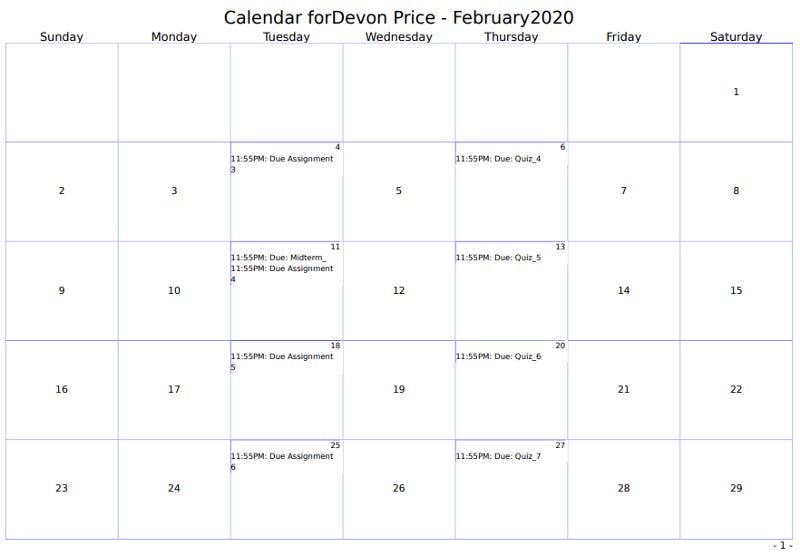Tips from a professor who’s been online since 2011.
Today, my employer Loyola University Chicago announced all of its Spring 2020 courses will be moved to a completely online format for the remainder of the semester, in hopes of containing the spread of the coronavirus. Loyola will be joining other Chicago-area Universities such as Northwestern and DePaul in making this shift, as well as over 100 other schools across the country including Harvard, The Ohio State University, Columbia University, Illinois State, Princeton and Stanford.
Many faculty are scrambling to put their classes online at the last minute, experiencing a ton of panic, confusion, and frustration. Many have never been trained in using online learning tools such as Sakai, Canvas, or Blackboard. Tenured and established faculty in particular are unfamiliar, much of the time, with how to use online meeting software like GoToMeeting or Zoom.
Professors across the country are left wondering how they can quickly convert a class that relies on group work to a remote format. They want to know if they can prevent cheating on tests in an online course. They’re pondering how they can go about mentoring a junior researcher when neither party can even come into the laboratory. And perhaps most of all, they’re wondering if moving online means they will have to sacrifice academic rigor.
I am not worried about any of these things. I know that an online class can be just as challenging, intellectually rich, and varied as any in-person class. I’ve seen online learning work, consistently, for a wide array of students with a ton of unique learning needs, and I’m happy to share what I’ve learned with any instructor or professor who is stressed out right now.
I have been teaching online with Loyola’s School of Continuing and Professional Studies since 2011. In the past nine years, I have taught dozens of online classes for both graduate and undergraduate programs. I’ve taught statistics fully online with zero “live” sessions. I’ve mentored graduate students remotely and watched their entire dissertations take shape from a distance. I’ve taught intro to psychology, data analytics, research methods, and social bases of behavior online, among many other classes, and I’ve converted numerous in-person courses to an online format.
If you’re new to online learning, you’re probably panicking right now. I’m here to reassure you that making the shift is not as scary as you might think. You won’t have to sacrifice academic rigor or quality of instruction. And you won’t have to give up on group work or intimate, hands-on education either. In fact, using some of these online learning tools might actually help your classes improve.
Teaching an effective online course comes down to three things: being incredibly well-organized, finding smart alternatives to in-person interaction, and learning to use the wonderful online learning tools you have at your disposal. Let’s dive in.
Get Organized
The the first thing that really sets an effective online course apart from a sloppy, confusing, stress-inducing one is how it’s organized. You want to set up your online course in such a way that it is incredibly obvious what the given readings, lecture slides, assignments, and other obligations are for each week. If you organize your course well, you will cut your workload in half, and reduce your emails from students by like 75%.
I’ll be using the learning management system Sakai for most of my examples in this essay, because that’s what we use at SCPS. But similar tools are available for every major learning management system schools use. I’ve worked with all of them.
I like to organize my course content by week, using either Lesson tabs or Resource folders. See here:
When a student whats to know what is expected of them for a particular week of class, they simply click on the Lesson tab for that corresponding week. Once they do so, they are taken to a page listing everything they need to get done that week, and are provided with links to every resource that is relevant (including pdfs of assigned readings, links to quizzes or assignments that are do, and uploads of lecture slides). See here:

If your school’s learning management system doesn’t have a Lesson tool like this one, you can simply create folders for each week in the system’s “files” or “resources” tool. Like so:

You should be organizing your course content this way even if your class is being conducted in person. It really helps students keep track of their progress and saves you from having to email out readings and lecture slides multiple times. Notice that I am making my slides available to all students — you should not be withholding lecture content from students. Long verbal lectures are not an effective or accessible teaching method for a variety of reasons. Give your students the slides.
You should also use your school’s learning management system to organize your assignments, tests, and other required work. Once you make the shift to offering your quizzes and assignments online, you may never want to go back. It makes grading, keeping track of late work, and putting due dates into a calendar so much easier. Here’s the due date calendar for my most recent Stats class:
This calendar is not pretty, but the beautiful thing about it is I didn’t have to make it by hand. I simply put the assignments and quizzes into Sakai, set the due dates, and told Sakai to put them on the calendar. I never get email questions about when something is due from my students. Because I am well-organized and the place where you take the quiz is the same place where the due date information is located, everyone is always on the same page.
Online learning tools also ensure you have a really organized testing and grading system. My quizzes’ answer keys are programmed right into Sakai. When a quiz is simple multiple choice or true/false, students can get their grades instantly, and I never have to grade them by hand. If I make a mistake in my grading key (hey, it happens), I can edit it and re-grade everyone in an instant.
Sakai also puts all assignment and quiz scores into a gradebook for me, so students are always aware of how they are doing in the class. If they have questions or think I made a mistake, it is easy for us to sort out. I can also edit the grading scale, weighting of various assignments, and entire extra credit in a flash. These tools make life as a professor much easier, and they give students peace of mind and transparency. You should already be using these tools, frankly. Think of this rapid move to an online environment as a wonderful opportunity to get up to speed.
Now, let’s talk about the part many professors find the most scary: replacing in-person meetings with online video sessions.
Meeting Online
Every university in the U.S. has access to some kind of online meeting program, typically GoToMeeting, Adobe Connect, Skype, or Zoom. Zoom is rapidly becoming the most popular option, and it has the best functionality, so I will be focusing on that.
Nearly every activity you lead in a class can also be conducted during a video chat meeting. Often, software like Zoom gives you powers you’d never be able to wield in person, such as receiving notifications whenever a student navigates away from the meeting to look at another tab on their screen. That’s right, Zoom can let you monitor student attention! I don’t always think it’s a worthwhile thing to obsess over or to try and control, but it’s available if you’re worried that no one is listening.
Online meeting programs like Zoom feature both live audio chat, and chat rooms. This can actually democratize your classroom. Some students are too shy to speak up in person. When you are using online teaching methods, you actually level the playing field. On forums, in email threads, or in the chat box for a live session, formerly quiet students often become way more active. Students can also use Zoom’s “raise hand” feature to get your attention, and you can even provide students with the option to hit a button that tells you you’re speaking too fast.
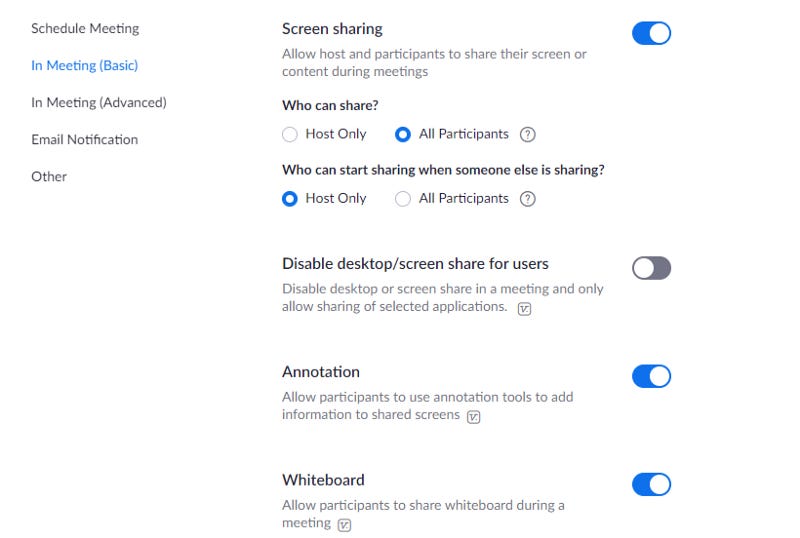
Need to write a mathematical formula on the chalkboard? Zoom has a whiteboard you can draw on. Need to show your students how to write a bit of code in Python or R? Zoom lets you share your screen’s view with the class. Helping a student troubleshoot a problem with their statistics software? They can share their screen with you too.
What about small group work? Well, Zoom and most comparable programs allow you to create breakout sessions, so students can work on an assignment together or talk through a problem. As the instructor, you can pop in and out of every group to see how people are doing. Students can also create their own meeting rooms for after-class studying.
I also use chat-based programs like Slack or Microsoft Teams to give my students a place to talk and share resources when class is not in session. This is particularly useful for my data analytics students, as it gives them a place to share code with one another and troubleshoot problems. I even make participation in these threads eligible for extra credit sometimes:
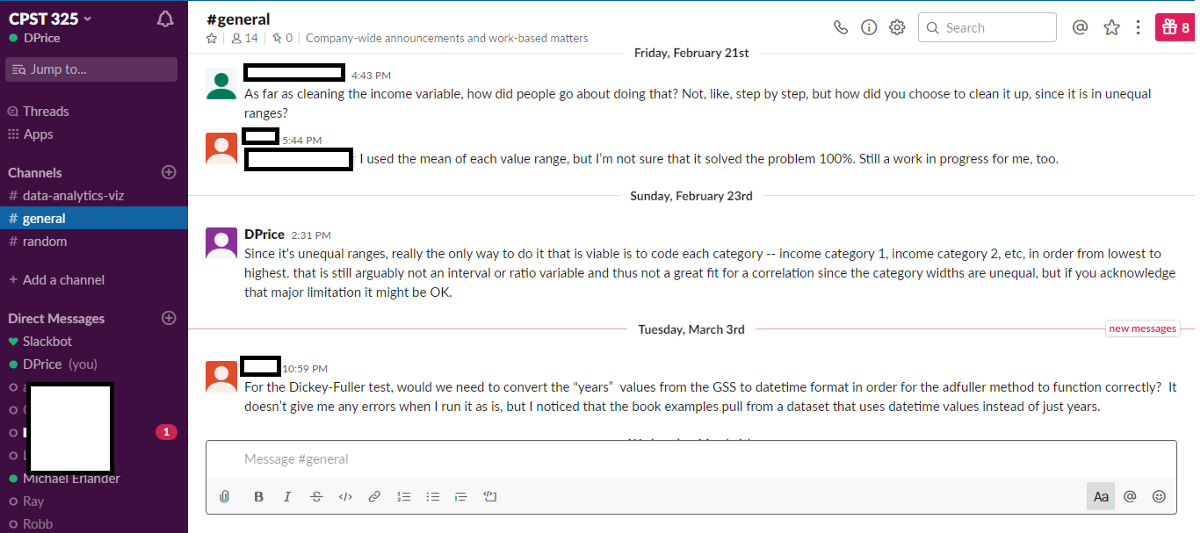
If you’re doing your job well as an instructor, you aren’t relying too much on lecture as a way of sharing knowledge with your students. Pedagogical researchers have known for decades at this point that long, dry lectures simply aren’t a good way for people to learn. So I hope access to these tools will make it easier for you to make your class more interactive, skills-based, and encouraging of critical thought.
Still, we all fall back on the lecture crutch from time to time. I still use lectures to introduce my students to new concepts at the start of each week. Thankfully, Zoom allows me to record and save these lectures, so students can listen to them again if they zoned out a bit the first time. Zoom also automatically transcribes these meetings, which can help Deaf or Hard-of-Hearing students, students with ADHD and many more. The auto-transcripts have errors because they were done by an imperfect piece of software, but they are a good start.

There are many other features that programs like Zoom include, so if there is an activity you do in class that you’d like to do online, the odds are good there is a tech-based way to accomplish it. Now let’s talk about some of the other tools you have access to: quizzes, forums, assignments, Wikis, and the like.
Get to Know Your Tools
Regardless of whether you are using Sakai, Blackboard, Canvas, or some other online learning management system, you have access to a ton of tools that can replace classroom-based learning, or just make your classes more dynamic and interesting.
The first thing I want to focus on is online quizzes. I already mentioned about how much easier life is as a professor once you enter your quizzes online. Here’s a screenshot of what the back end of creating an online quiz looks like:

As you can see, not much technical know-how is really required to set up a quiz online using these tools. You simply select your desired quiz format and answer format, type in the quiz question, and then below this, you enter the answer options and indicate which item is correct or incorrect.
You can also program the quiz to provide pre-written feedback on each item, depending on if they got the item correct or not. I often use quizzes and item feedback to clear up common “confusion points” for my students. Open-ended items have to be manually graded by me, of course, but when I read through answers I am able to provide feedback in a similar way.
Now, I can already hear some of you wondering: how do we prevent cheating if a quiz or test is online? Well, you can set a time limit and have Sakai require that students take an honor pledge prior to beginning the quiz. In some systems, you can set the quiz up to notify you if the student navigates to another tab or website while taking the quiz. But generally, I don’t find those things are necessary, because I design my quizzes to be taken in an open-note, open-book, open-internet format.
I make all my assignments, tests, and quizzes open-book for several reasons. First, I want my students to practice searching for information and using it critically. Second, I don’t care about rote memorization or causing undue, pointless test anxiety. Third, I believe it is more realistic and practical for me to encourage my students to use all the tools they have at their disposal as they work to answer a question.
I try to change my quiz questions frequently, just in case someone posted an answer key online, but beyond that, I allow my students to use the internet, their book, their lecture slides, etc to answer quiz items. It works well, and my classes have just as wide of a grade distribution as they did when I taught in person and wrote quizzes to be closed-note.
In addition to quizzes and assignment tools, Sakai and other learning management systems also provide forums, wiki threads, voice threads, and blogs. These are all great ways to replace or enhance your in class discussions. For my current Judgement & Decision-Making class, I post a weekly reflection question to the forums, and grade students based on the thoroughness and critical thought evident in their responses. I also require them to leave three or more “substantive” comments on their peers’ posts:
Forums are a great way to get students talking informally about a new concept. Blog posts or small written reflection assignments are good for a more in-depth, detailed reflection or critical analysis of a topic or text. Wiki projects can supplement or replace research assignments, because they require students to explain a topic in depth, using sources. For presentations, students can record themselves using a voice thread, or simply deliver their presentation to you and their classmates via Zoom.
You probably have access to some version of each of these tools, as well as several more that are unique to your school’s learning management system. Don’t be afraid of them — play around with them. One of the joys of online teaching is getting to be creative, and converting your course materials into an accessible, hands-on series of activities and resources.
Because online classes are available from home, can be self-paced, and can be set up with alternative text and audio captions, they are often much more accessible for disabled or chronically ill students than in-person classes are. I find that tools like forums, voice threads, and blogs help make class more comfortable for with social anxiety or mental illness as well. This often leads to more diverse, egalitarian class discussions where no one feels silenced or talked over. I’d recommend incorporating these tools into your classes no matter the course format. I actually think it’s a matter of social justice that you do so.
…
If you’re new to online teaching, the next few weeks will be stressful. You’ll be spending a lot of time creating folders or lesson tabs, typing your quiz questions into an online format, and answering frantic emails from confused and stressed-out students. You will suffer from dropped Skype calls and corrupted files; you’ll face delays and have to restructure your syllabus. I do not envy you in any of those respects. Learning a ton of new tech on the fly is really frustrating.
But I’m also really excited for you. You are about to unlock an entire realm of accessible, flexible learning options. You’re about to level up your teaching skills in a serious way, and develop rapid fluency with a ton of online tools. Your students will benefit from the adaptations and improvements you make to your course in the coming weeks. And once you’ve taken a dip into the online learning waters, you may find you’ll never want to go back to completely dry land again.